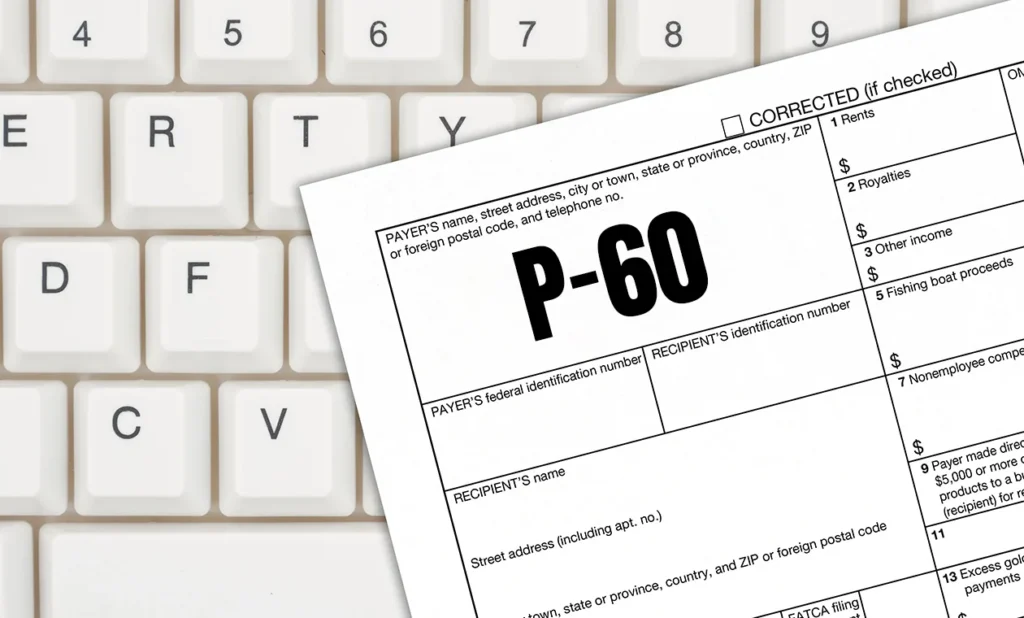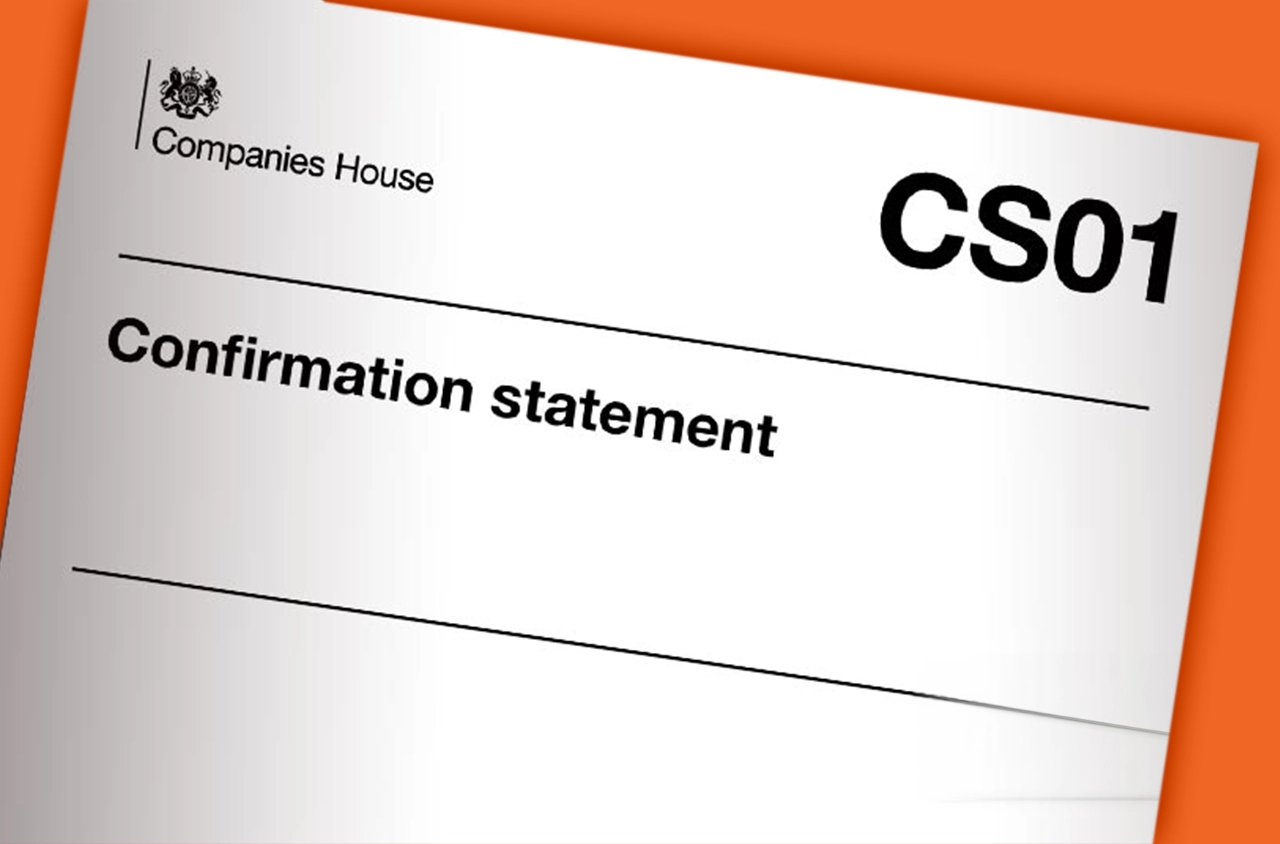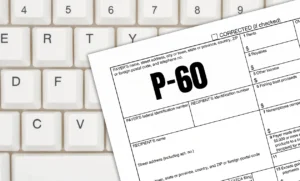Contents
The end of the tax year brings a few certainties. One of them is an important document landing in your inbox or hand. So, what is a P60 exactly? In the UK, it is an official record of the total pay received, and the amount of tax and NICs deducted during that tax year.
In this guide, we will walk you through exactly what your P60 includes, why it matters, where to find it, and how to make sure it is accurate. By the end, you will not only understand your P60 but also know how to make the most of it.
What is a P60 Statement and Who Receives It?
The P60 is an official summary of your financial year as an employee. It provides a clear breakdown of your earnings and deductions and serves as important evidence for various financial and tax-related matters.
Employers are legally obligated to provide the P60 to their employees by 31 May following the end of the tax year. This can be a paper copy or an electronic (digital) version. If you have multiple jobs, you will receive a separate P60 from each employer.
Every employee who is on their employer’s payroll on the last day of the tax year (5 April) should receive a P60. Self-employed individuals do not receive it. They manage their tax obligations through Self-Assessment.
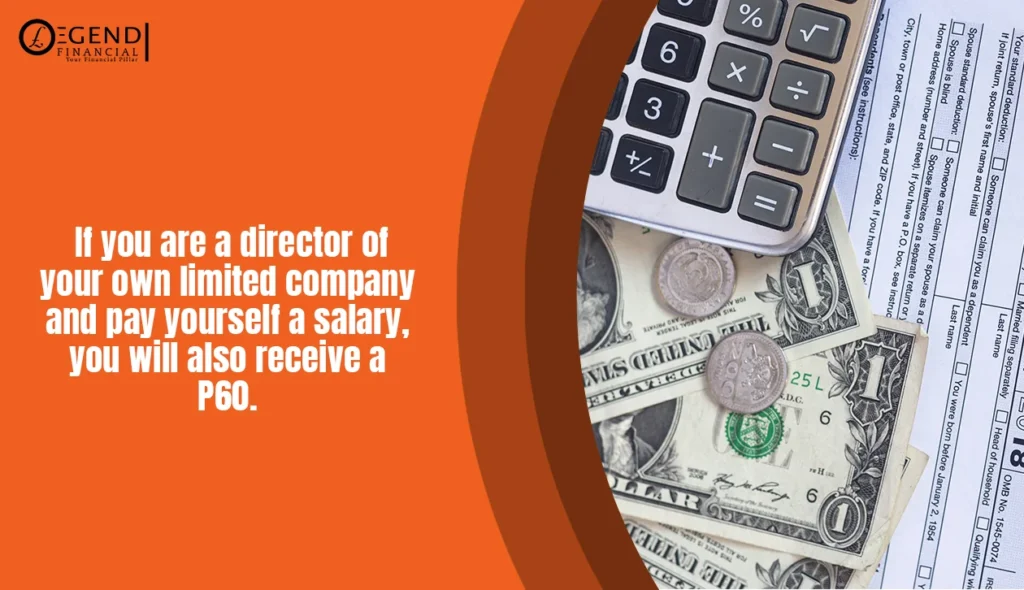
What Information Does a P60 Contain?
Your P60 includes the following details:
- Your personal details (name, National Insurance number)
- Your employer’s details (name, PAYE reference number)
- The tax year it relates to
- Your total pay for the tax year from that employment
- The total income tax deducted from your pay in that employment
- Your National Insurance contributions for the tax year
- Your final tax code for the year
- Details of any statutory pay received (e.g., statutory sick pay, maternity pay)
- Any student loan deductions made
Each line gives you the chance to verify that everything is in order with your pay and tax deductions.
The Tax Code and Why It Matters
One of the most overlooked elements in a P60 is your final tax code. This code determines how much tax-free income you are entitled to and whether any adjustments (like unpaid tax from previous years or work-related expenses) have been factored in.
If your code looks unfamiliar or ends in something other than “L” (like “BR”, “K” or “W1/M1”), contact our tax experts to find out the reason. It could affect your take-home pay and entitlements.
Student Loans, Benefits, and Statutory Payments
If you‘re repaying a student loan, your P60 will show how much has been deducted through PAYE. This is essential when tracking your repayment progress or if you are considering switching to direct debit for overpayments. You might also see entries for Statutory Maternity Pay (SMP), Statutory Sick Pay (SSP), or Adoption Pay, which are helpful when confirming that you have received the correct entitlements throughout the year.
P60 vs. P45: What’s the Difference?
Many people often confuse form P60 and P45. But they serve very different purposes.
A P45 is what you receive when you leave your job. It shows how much you have earned and paid in tax up to the point you left that role.
Learn how to get the P45 form here: How to Get P45 Form: A Simple Guide for PAYE Workers
A P60, on the other hand, is what you get at the end of the tax year, summarising your pay and deductions for the entire year provided you are still employed on 5 April.
What Is a P60 Used For?
Your P60 acts as official proof of the tax you have paid through PAYE. HMRC uses this document to verify your earnings and ensure you have paid the correct amount.
It is also essential for sorting out your taxes if you want to:
- Claim a tax refund (in case you have overpaid)
- Apply for marriage allowance or other tax reliefs
- Correct errors in your PAYE tax records
Essential for Tax Refunds and Self Assessment
If you need to complete a Self Assessment tax return, your P60 is vital. It provides the exact figures required to ensure your return is accurate. If overpaid tax during the year, the P60 is what you will use to claim a refund.
A Must-Have for Major Financial Decisions
Your P60 will likely be requested as proof of stable income if you are thinking of applying for a mortgage or loan. Lenders want assurance that you are earning, and the P60 shows your total earnings and tax contributions in a neat, trustworthy format. It will also be required for benefit applications, immigration or visa documentation, and even when dealing with pension providers or financial advisors during retirement planning.
Your Tool for Spotting Errors
Payroll errors, incorrect tax codes, or missed deductions can all cause trouble down the line. Reviewing your P60 allows you to confirm that everything reported to HMRC matches what you were actually paid. This includes your income tax, National Insurance, student loan repayments (if any), and any statutory payments such as maternity or sick pay. Spotting inaccuracies early helps avoid overpayments and ensures you receive any refunds due.
How to Get Your P60 for Umbrella Company Workers?
If you work through an umbrella company, your P60 will come from them, not the agency or end client. Since you are technically an employee of the umbrella company, they are responsible for deducting tax and issuing your annual summary. You should receive your P60 by the end of May just like any other PAYE employee.
P11D vs. P60: What is Not Included?
Please note that your P60 does not include non-cash benefits like a company car or private health insurance. These are reported separately on a P11D form. So, if your employer provides perks outside of your payslip, your P11D needs to be checked as well when assessing your full financial picture.
What to Do if You Have Lost Your P60?
Whilst misplacing your P60 is not a reason to panic, we advise that you act swiftly. Here are some steps on how to retrieve it and what your options are if a replacement is not available.
Step One: Contact Your Employer’s Payroll Department
Your first port of call should always be your current or former employer’s payroll team. They are the ones who issued your P60 in the first place and may still have a copy on file. Whilst they are not legally obligated to provide a duplicate P60, many employers can reissue it or give you a printed summary of the same details, which is just as useful.
The sooner you ask, the better, especially if the tax year has only recently ended.
Step Two: Check Your Online Payroll Portal
If your employer uses an online payroll system, log in and check your documents or pay history. Many companies now upload P60s digitally, and you can find yours ready to download under the “Documents” or “P60s” tab.
Step Three: Use Your HMRC Personal Tax Account
If you have set up a Personal Tax Account via the HMRC website, you can view your pay and tax details for each employment. Whilst you will not see the exact P60 document, the figures listed there are official and accepted for most purposes, such as proving your income or submitting tax returns.
This account is especially useful if you have changed jobs or cannot get in touch with a previous employer.
What If It Really Cannot be Retrieved?
If you cannot get a replacement or digital copy, a letter from your employer confirming your pay and tax can often serve as a valid substitute. Always check with the requesting organisation to confirm what alternative documents they will accept.
Finding and Reporting Errors on Your P60
Even though your P60 is generated automatically by your employer’s payroll system, errors can happen. Spotting an inaccuracy early can save you from bigger issues down the line.
1. Compare with Your Final Payslip
Look over your P60 figures: total pay, income tax, National Insurance contributions, student loan deductions (if any), and your tax code. Cross-check these with your last payslip for the tax year.
2. Report Errors to Your Employer
Spot something off? Contact your employer’s payroll department first. They may be able to correct the error and reissue your P60.
3. Still Not Right? Contact HMRC
If your employer cannot resolve it or if the issue is with your tax code, reach out to HMRC. Use your Personal Tax Account or call their helpline. Have your National Insurance number and employer details ready.
FAQs
Can I use my P60 to check my eligibility for tax-free childcare or benefits?
Yes, your P60 can be used as part of the documentation when applying for certain benefits, including tax-free childcare, Universal Credit, or Working Tax Credit, as it shows your income for the year.
Will I get a P60 if I'm on Statutory Maternity or Sick Pay?
Yes, even if you have been on Statutory Maternity Pay (SMP), Paternity Pay, or Sick Pay, your employer must still issue a P60 if you are employed on 5 April. It will include any taxable pay you have received, including statutory payments.
Can I get a P60 for previous tax years?
If you have misplaced your old P60, you can request a copy or replacement from your previous employer(s). You may also view historic tax data through your HMRC Personal Tax Account.
Do pensioners receive a P60?
Yes, if you are receiving a taxable private pension or company pension, your pension provider should issue a P60 each year showing the pension paid and tax deducted.
How long should I keep my P60 for?
It is recommended you keep your P60 for at least 22 months, but ideally up to 6 years, especially if you are self-employed, applying for a mortgage, or may be subject to a tax investigation.
Take Control of Your Tax Year with Confidence
If you have ever wondered ‘what is a P60’ and why it matters, now you know. It is an essential summary of your yearly earnings and tax deductions that helps you stay financially organised. If you are applying for credit or checking your overpaid taxes, the P60 gives you the financial clarity you need.
At Legend Financial, we help individuals and businesses across the UK stay tax-efficient and financially informed. From PAYE guidance to full Self-Assessment support, our experts are here to help you make sense of your numbers.
Get in touch with our team today for clear, reliable advice you can trust.